Microgame
Here i started to make a low ploy tree for my game. First i made a cylinder then extruded it to make it have only 5 sides so it looks more low poly and so it would fit the style nicely


I then duplicated the leaves and put them onto the side of the trees to make it look more realistic after I added some branches by shrinking down the trunk and then putting them under the leaves.
Here i started making a bench for the game by making cubes then shrinking them down to size to adjust to make it look like a bench i used the extrude tool for the arm rest
This is the finished bench which i then imported it into unity and i am happy with the end result
I have added a spotlight which puts lights onto objects
here i have coded a cube to teleport me to a different scene
im making the house bigger to make it look better to walk inside of
Low poly textures
im making the house bigger to make it look better to walk inside of
I tried to build a tree in Maya and found it quite difficult the hardest part was making the tree look low poly
in the end I managed to complete my trees and i think they look quite nice.
This is the start of my bench for my game




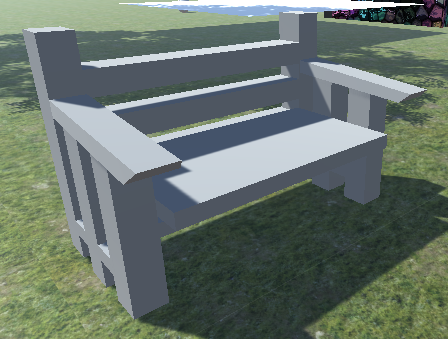













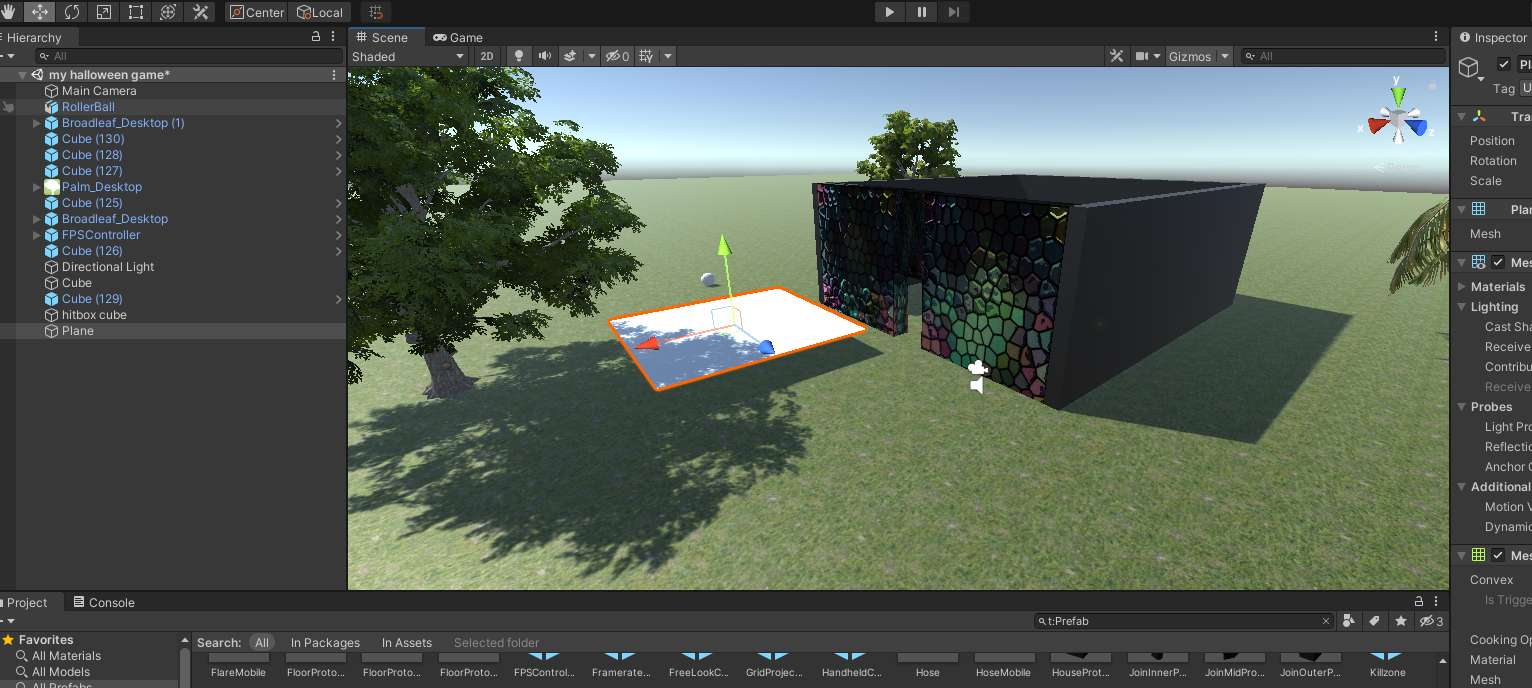
Comments
Post a Comment